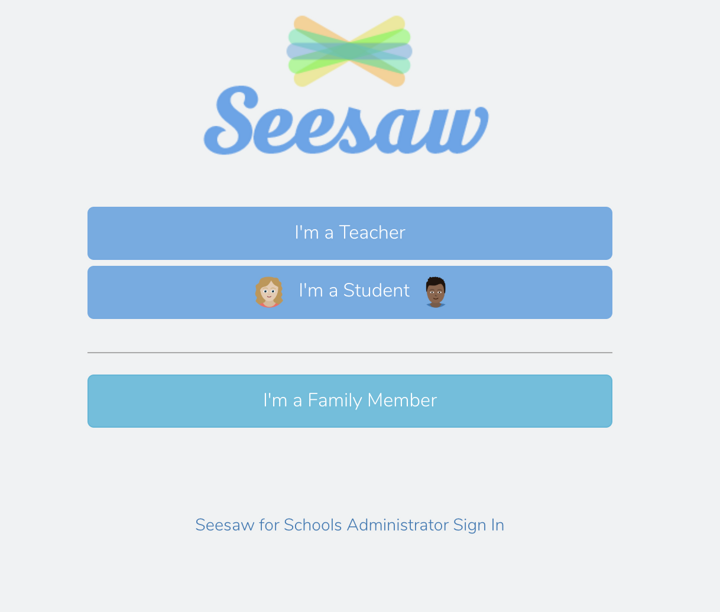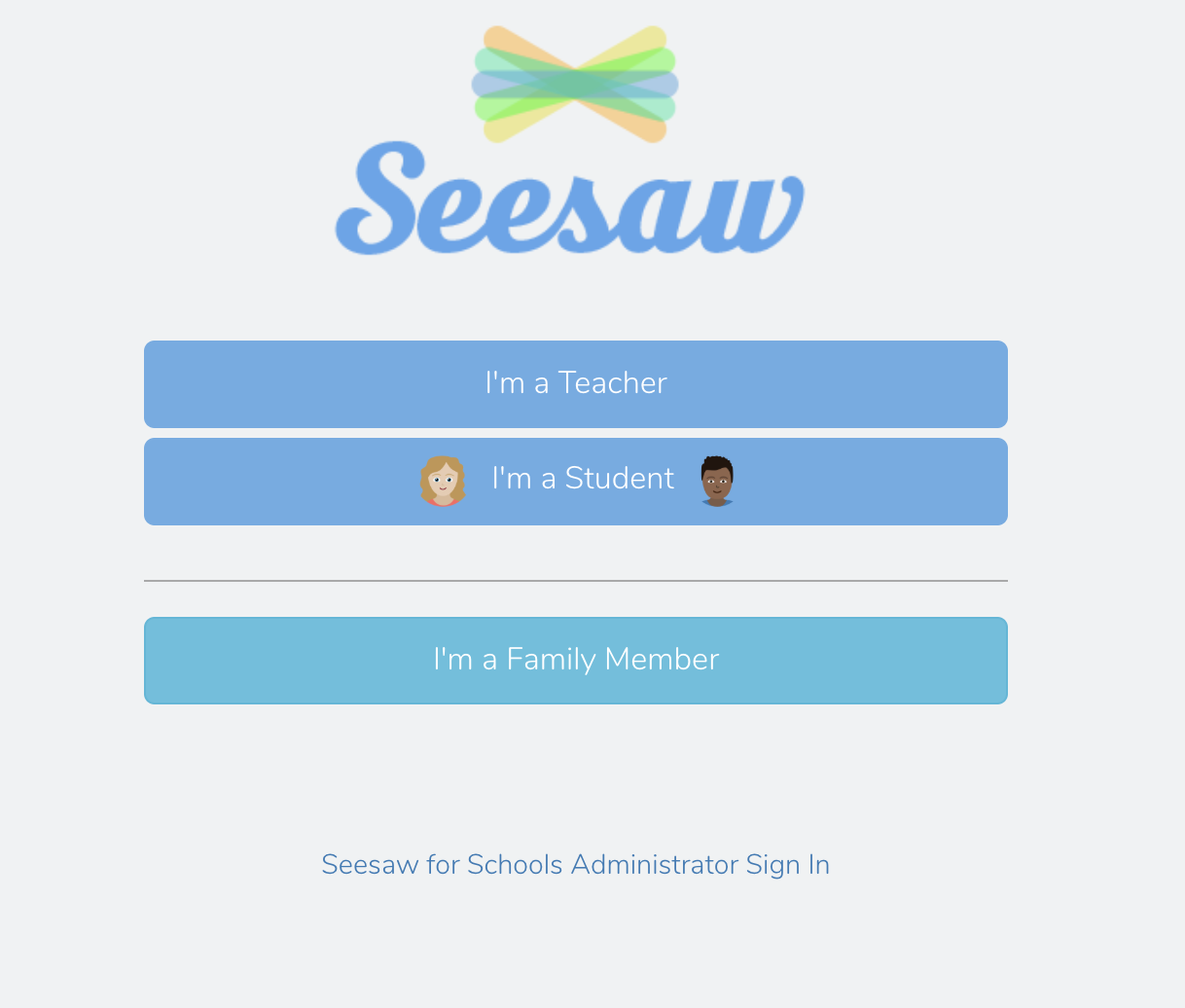
Seesaw app is a platform that we are going to trial in order for students and parents to keep connected during these unusual circumstances.
This app will engage and inspire the children to do their best, and allow them to share the fabulous learning that is taking place at home!
Teachers can find or create activities to share, and children can respond by uploading photos, videos, or messages.
Please download the Seesaw app:
1. Open the Seesaw Class app on iOS or Android. Or go to app.seesaw.me on any computer in Chrome or Firefox browse.
2. Choose I’m a Student.
Tomorrow, Mrs Channing will send you a code that you need to add to the app in order to be able to access your child's class.
Once you have added the code you will need to select your child's name and then you can get started.
A code will be texted from the Roseberry number at 10am tomorrow- you only have 1 hour to add the code before it expires.
I’m really forward to seeing all of your wonderful work on Seesaw!